Introduction
Workforce optimization (WFO) software is essential for modern contact centers looking to improve efficiency, customer experience, and the bottom line. As the name suggests, WFO solutions, also known as call center workforce management, optimize the contact center workforce to boost key metrics
What is Workforce Optimization Software?

Workforce optimization (WFO) software refers to specialized solutions to improve contact center operations. WFO suites combine multiple tools to help contact centers forecast demand, efficiently schedule staff, monitor real-time performance, analyze trends, and continuously improve.
In essence, WFO software works to:
- Forecast calls, emails, chats, and other inbound interactions
- Create staff schedules and set workload targets
- Monitor adherence to schedules in real-time
- Analyze trends to adjust forecasts and schedules
- Identify coaching opportunities at an agent level
- Uncover process bottlenecks impacting customer experience
- Continuously optimize operations over time
With the right WFO software, contact centers gain the visibility and insights needed to drive efficiencies while improving employee engagement and customer experience. Top solutions also provide robust APIs for integration into existing contact center infrastructure.
Critical Benefits of Workforce Optimization Software
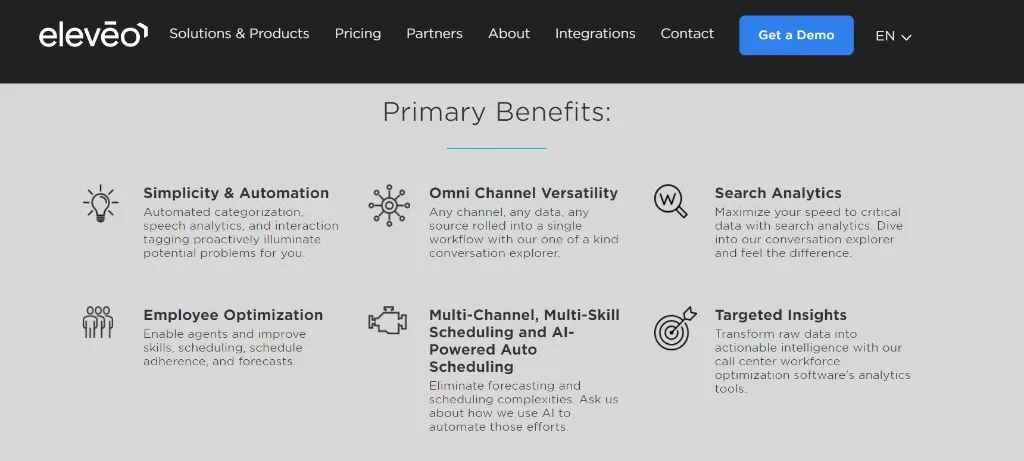
WFO software delivers a range of benefits, including:
- Improved budgeting and planning – Accurate forecasts ensure the proper staffing levels are available to offer outstanding service. This results in lower costs and less burnout.
- Increased revenue generation – Shorter wait times, call resolution rates, and enhanced experiences make it easier for agents to drive sales.
- Higher productivity – At-a-glance performance dashboards motivate employees while pinpointing coaching opportunities.
- Reduced attrition – Agents have a positive environment with set schedules, reasonable workloads, and skill-based routing and scoring.
- Enhanced customer experiences – Customers ultimately benefit through shorter wait times, qualified agents skilled in resolving their specific issues, and engaged employees.
With a strong WFO suite supporting contact center leaders and staff, organizations see improved operations, cost savings, increased revenue, and happier customers.
Understanding Eleveo
Eleveo offers an award-winning workforce optimization software solution designed specifically for small-to-medium-sized businesses. Available as an intuitive cloud-based platform requiring no on-site installation, Eleveo combines workforce management (WFM) capabilities with quality monitoring, performance evaluation tools, and real-time analytics.
The unified suite provides the fundamentals larger organizations expect from robust yet complex WFO solutions in a streamlined offering ideal for lean contact centers. Whether operating a small customer service department or managing an outbound sales team, Eleveo fosters efficiency to improve critical operations, motivate employees, and enhance customer interactions.
Eleveo was founded in 2021 by contact center veterans who experienced firsthand the challenges of dated tools that lacked key capabilities today’s workforce requires. By focusing squarely on the needs of growing contact centers juggling both efficiency and outstanding customer experiences, Eleveo (Spanish for “to rise”) quickly earned industry acclaim.
Key Features of Eleveo WFO Software

Eleveo provides a feature-rich platform accessible online through desktop and mobile devices for continuous workforce optimization.
1. Automated Forecasting and Scheduling
Eleveo analyzes historical interactions and trends to accurately project future inbound call volumes, contact types, and traffic patterns down to the half-hour increment. Users can configure shrinkage and other factors while setting the desired service level. The system then suggests optimal staffing requirements.
Human resource leaders can further adjust forecasts based on events or seasons. With finalized schedules, Eleveo allocates agent workloads according to skills and targets to ensure efficiency and service level adherence.
| Contact Center Staffing | Q1 | Q2 | Q3 | Q4 |
|---|---|---|---|---|
| Agents | 15 | 18 | 22 | 19 |
| Supervisors | 3 | 3 | 4 | 3 |
| Total Staff | 18 | 21 | 26 | 22 |
2. Real-Time Adherence Monitoring
Once schedules are set, Eleveo provides real-time monitoring and notifications to ensure personnel adhere to assigned shifts, break times, and hours. Supervisors can quickly identify schedule deviations, late logins, extended breaks or early logouts to preserve service levels.
Adherence reports help pinpoint patterns and improve compliance over time. With at-a-glance visibility, leaders can temporarily adjust workloads across teams to manage unplanned fluctuations.
3. Performance Management
Eleveo includes customizable agent scorecards covering utilization, schedule adherence, customer sentiment ratings post-calls, QA evaluation results, sales conversion rates, and other critical metrics.
Contact center managers gain insights to refine training, recognize top talent, and inform customer rounding workflows. Beyond aggregate team reporting, Eleveo facilitates one-on-one coaching.
4. Quality Management
Eleveo captures random interactions based on rules and logic set by administrators for subsequent evaluation. The QA workflow meets the needs of small teams with reviewers, evaluation forms, scoring, tagging, red flags, and playback.
The side-by-side monitoring also offers supervisors real-time visibility into mentoring opportunities through screen, listen, whisper, and barge capabilities. I integrated surveys and then captured post-call customer feedback to incorporate it within QA reporting.
5. Analytics and Reporting
Eleveo analytics help administrators understand scheduling accuracy, achievement of service level targets, and gaps impacting days where forecasts deviate significantly from actual demand. Leadership can then adjust configuration details to improve precision over time.
Both real-time dashboards and after-the-fact reporting provide visibility for frontline agents up to the executive level. Eleveo reports cover the critical workforce optimization metrics leadership requires to operate efficiently at scale.
Who is Eleveo WFO Software For?

Eleveo focuses squarely on the needs of small-to-medium businesses operating contact centers that field between 20 and 500 agents at one to multiple locations.
Common Eleveo user profiles include:
- Customer service departments – Team leaders, managers, and directors overseeing groups fielding inbound calls, social media messages, chats, or email inquiries.
- Inbound and outbound call centers – Operations leaders managing teams making outbound calls into marketing and sales campaigns while taking incoming inquiries.
- Help desk support – IT and technical assistance contact center managers striving to boost ticket resolution rates.
- Telehealth call centers – Healthcare leaders are handling high call volumes to appointment lines, nurses providing triage services over the phone, and other telehealth roles.
The Eleveo sweet spot generally includes any contact center that fields over 500,000 annual interactions across channels. If your staff manages recurring inbound, outbound, or blended call traffic, Eleveo can help optimize these critical operations.
Use Cases and Integrations
Everyday use cases for Eleveo WFO software include:
Reducing Wait Times and Abandoned Calls
With Eleveo forecasts and real-time tools, managers understand periods of high call volumes and shrinking capacity, leading callers to queue or abandon their calls prematurely. Optimized scheduling and intraday reallocation of labor prevent service level impacts.
Improving First Contact Resolution Rates
By evaluating interactions using Eleveo call recording and quality capabilities, leaders identify frequent issues causing transfers or callbacks. Targeted training and assistance improve the agent ability to resolve common issues.
Increasing Revenue With More Calls Handled
Detailed Eleveo reporting provides transparency around calls handled, durations, wait times, and outcomes. With efficient operations, teams handle more inquiries and calls, leading to higher sales and conversions.
Maximizing Agent Engagement and Retention
Eleveo helps leaders reward top agents with recognition, compensation, or promotions informed by performance across customer satisfaction, quality, utilization, adherence and more.
Eleveo integrates well alongside existing systems via APIs and standard interfaces as a cloud-based solution.
- Phone Systems – Capture insights from leading call solutions.
- Contact Center Platforms – Connect natively with helpdesk and CRM systems.
- HR Information Systems – Sync schedules and accelerate onboarding with HRMS platforms.
No matter your existing stack, Eleveo plays well with other solutions for quick time-to-value.
Implementing Eleveo at Your Contact Center
Implementing a workforce optimization platform engages people, process, and technology changes driving sustainable short- and long-term benefits.
Eleveo clients enjoy submitting simple deployment plans covering milestones, owners and projected timelines. Dedicated solution specialists help launch the platform while catering rollout to each organization’s culture and change management style.
Typical steps include phrases like:
1. Onboarding and Admin Training Begin with administrator platform orientation to take advantage of built-in configuration wizards and templates.
2. Configuration and Validation Refine forecast and scheduling logic, quality forms, dashboards, notifications and more ahead of agent rollout.
3. QA Calibration and Ramp Review initial evaluations to align quality scoring while slowly introducing the platform across the employee base to foster adoption.
4. Optimization and Expansion: Continuously refine configuration, uncover new use cases, and repeat the rollout process for new teams over time.
Between the guided onboarding resources and available enablement offerings, most customers become self-sufficient configuring and managing Eleveo independently within several months after launch.
Eleveo Setup and Configuration
One of the platform’s strengths lies in the easy-to-use configuration for a personalized experience without extensive IT support required.
Key setup elements powered by admins include:
- Integrations: Connect Eleveo into your existing phone system, ITSM, HRIS, CRM, and other critical platforms.
- Admin Access and Permissions: Segment platform capabilities across supervisor, manager, director and administrator user types for security.
- Forecast and Scheduling; Model your workforce, configure weeks, set shrinkage rates, determine service levels and complete required requests.
- Real-Time Monitoring; Establish supervision rules, notification policies, intraday interaction reassignments, and confirmation workflows.
- Quality and Performance; Customize scoring forms, calibrate reviewers, activate automated and manual recording, prioritize evaluation groups, and configure employee scorecards.
- Reporting Set Up; Select default reports while setting frequencies and establishing dashboard components for roles.
Between administrator tutorials accessed through the app, live onboarding with specialists, and web-based help guides, users quickly optimize Eleveo to enhance their workforce in just days not weeks.
Ongoing Use and Optimization with Eleveo
While leaders, supervisors, reviewers and agents interact with Eleveo daily to manage schedules, monitor interactions, inform coaching, and drive performance, over time administrators focus additional attention on:
- Configuration Changes: Continuously refine forecast shrinkage rates, quality form content, scorecard metrics, notifications policies, and similar elements to enhance operations.
- New Integrations: Connect new data sources like updated phone systems, an employee recognition platform or external staffing software.
- Roles and Access; Evolve permissions across user types and update access as leaders change positions.
- Added Teams/Sites: Introduce Eleveo into new business units or locations following the detailed deployment plan and change management best practices.
- Added Features/Licenses: Procure additional Eleveo capabilities to enable emerging use cases as the contact center grows and takes on new initiatives.
- Upgrades: Coordinate occasional software upgrades across the configuration, validate, and test methodology to take advantage of the regular innovations released.
Between robust access controls, audit capabilities, and component-specific configuration, Eleveo customers retain significant control over long-term administration and customization.
Eleveo Reporting and Analytics Capabilities
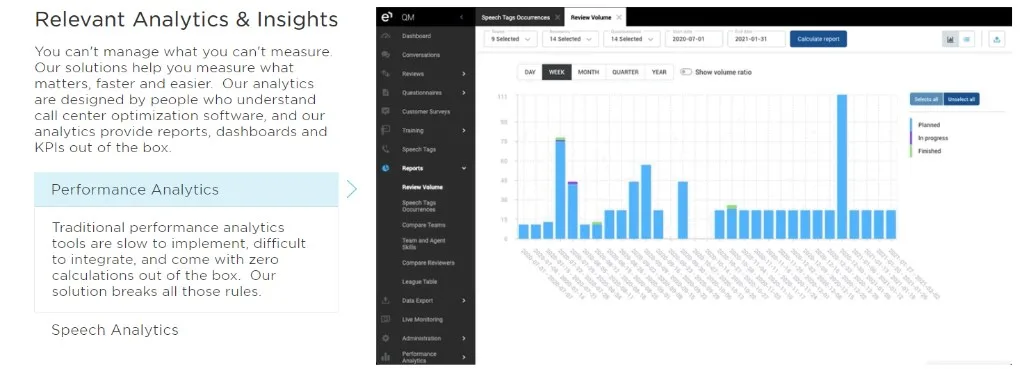
Accessible reporting remains crucial for contact center leaders to extract key workforce optimization insights from WFO software on a scheduled or ad hoc basis.
Eleveo provides modern dashboards containing widgets covering critical operational metrics. Administrators can customize layouts while users simplify data consumption by saving specific filtered views for quick recall.
In addition, Eleveo enables users to:
- Schedule reports containing critical tables, graphs and charts on daily, weekly or monthly delivery
- Configure reports about quality evaluation, performance management, workforce analytics, and customer sentiment
- Export reporting in a variety of standard formats like PDF, Excel, CSV and more
- Build custom reports and visualizations based on raw call detail records
- Set permissions determining report access across user types
Standard reports help leaders drive efficiency, agent productivity and customer satisfaction by revealing trends across:
Workforce Management
- Scheduling accuracy and adherence
- Shrinkage and attrition impacts
- Volume forecasts versus actuals
- Service level attainment
Agent Performance
- Utilization by agent or group
- Customer surveys and call quality scoring
- Sales activity and close rates
- Backlog or unresolved tickets
Customer Experience
- First contact/call resolution rates
- Inbound issue types
- The average speed of answer
- Customer effort score surveys
Quality Assurance
- Evaluation results showing negative trends
- Reviewer calibration insights
- Monthly improvement tracking
Real-Time Operations
- Current queue health, volumes, staff online
- Schedule gaps or overages
- Supervisor notifications and alerts
With quality data fueling operational decision-making and long-range planning, Eleveo reporting and analytics provide accurate end-to-end visibility.
Eleveo Security, Support and Roadmap
Eleveo invests heavily in platform security, given the sensitive customer conversations and employee data traversing the system.
The cloud-based Eleveo follows strict policies and controls, including encryption in transit and at rest, least privileged access controls, stringent background checks, and more. Eleveo’s secure data centers feature redundancy to prevent data loss with automatic failover.
In addition, Eleveo provides responsive technical support and customer success guidance when needed.
Users can access context-sensitive online help, knowledge-base articles, weekly live demos, and training offerings. Support options include:
- Email and web-based cases
- Toll-free phone technical support
- Screen share troubleshooting sessions
- Proactive case monitoring across critical issues
- Designated customer success managers
Eleveo maintains a monthly public roadmap showing recently launched capabilities and items slated for upcoming releases. The product evolves rapidly, aligning with the latest contact center trends around channels, interactions, technologies, regulations, and industry best practices.
Top Eleveo Alternatives

While a clear leader in workforce optimization for small-to-medium-sized businesses, Eleveo competes against alternatives like:
Verint Monet WFO – Offers robust forecasting, adherence tracking, analytics, and integration capabilities for large call centers yet at a high total cost of ownership.
Calabrio ONE – Delivers reputable WFO for enterprise contact centers but with customization complexity better suited to giant users.
Genesys WEM – A robust feature set for forecasting, tracking, surveying, and more now with added complexity after being rebranded from Verint post-acquisition.
NICE WFO – Focused heavily on extensive recording, reconstruction, and analytics functionality often desired by security and surveillance use cases.
Injixo – Cloud-based workforce management for small teams yet needing complementary QA, performance management, and omnichannel interactions.
Dixa Workforce – Modern channel-agnostic person-and-bot platform helpful for scheduling and notification but omitting evaluation, quality, and long-term planning essentials.
Prospects evaluating WFO solutions work closely with Eleveo experts to validate product fit against current and future initiatives. Detailed demos showcase differentiation against competitors.
Eleveo Pricing and Plans
Customers choose between Standard and Pro packages. Standard pricing starts at $45 per agent per month, billed annually, and is ideal for call recording, quality management, and performance tools. Pro packages add workforce management capabilities like forecasting, intraday management, and monthly notifications for $90+ per agent.
Volume discounts apply to both licensing models, customizable premium integrations, data retention periods greater than one year, and multi-year agreements. Eleveo sales representatives provide personalized quotes dialed into each organization’s headcount, seasonal variability, and multi-year expansion plans.
| Plan | Monthly Cost Per Agent | Best For |
|---|---|---|
| Eleveo Standard | $45+ | Quality monitoring and agent improvement |
| Eleveo Pro | $90+ | Full workforce optimization capabilities |
Eleveo offers an unlimited trial and free sandboxes to allow risk-free exploration before buying.
Seeing Eleveo In Action
The best way to explore Eleveo is through a custom demo. Individuals responsible for contact center management at organizations using Eleveo should request a personalized walkthrough covering the following:
1. Forecasting and Scheduling
See firsthand how Eleveo consumes historical interactions and schedules agents across weeks while achieving service-level targets. Admins can validate that configuration options match their center’s constraints.
2. Real-Time Functionality
Observe the real-time adherence dashboard tracking agent status, get a feel for intraday notification policies, and understand how supervisors adjust workloads.
3. Evaluation and Quality
Review sample quality scoring forms, understand tagging and workflow automation, and explore customer survey capabilities.
4. Reporting and Administration
Navigate workforce analytics dashboards, export sample scheduled reports, ask about customization options, manage users, refine configurations, and more.
Demos focus squarely on addressing the prospect’s pain points through experienced solution consultants rather than generic, scripted presentations. Attendees walk away with an advanced understanding of how Eleveo can address their needs.
Bringing Optimization to Your Contact Center

- To learn more about Eleveo or to schedule a demo showcasing functionality aligned to your call center, visit: https://www.eleveo.com/workforce_optimization
- Alternatively, speak directly with an Eleveo representative today by calling: 1-800-123-4567
The right workforce optimization software saves money, drives revenue, and delights customers by efficiently empowering contact center staff. Modern centers require forecasting, scheduling, real-time tracking, quality management, and actionable analytics in a single solution.
Purpose-built for the needs of small-to-medium businesses while priced affordably, Eleveo offers the capabilities, configurability, and support required to optimize your most critical customer-facing teams.
Conclusion
Small-to-medium contact centers require workforce optimization to thrive in the competitive customer service landscape. Eleveo provides an integrated suite blending forecasting, intraday management, robust quality, and actionable analytics specifically for high-growth SMBs managing large contact volumes across channels.
With Eleveo, leaders optimize costs through efficiency gains, increase revenue via superior service driving sales, and improve retention from agent engagement initiatives informed by granular reporting.
